This is a shoutout for all of you who are tired of waiting emacs to load on startup or annoyed to feel forced to leave an instance open.
emacsclient can save you from that. All you have to do is to leave an
daemon open. Don’t use (server-start) because that will force you to
have an GUI or terminal open at all time. The solution? A command.
On your terminal (or .xsession file):
emacs --daemon
After that, you can invoke emacs GUI with emacsclient -c and
emacsclient -t to open directly in the terminal. The colors probably
will not match, so you can take a look here =].
Now, to make life a little bit better, you can create alias/binary
alias emt='emacsclient -t'
#!/bin/sh
emacsclient -c -F '((font . "Hack 12"))'
The latter I use as a binary in $PATH to be invoked with rofi or as
a shortcut in the dwm.
Thanks Pedro for the post idea hehe.
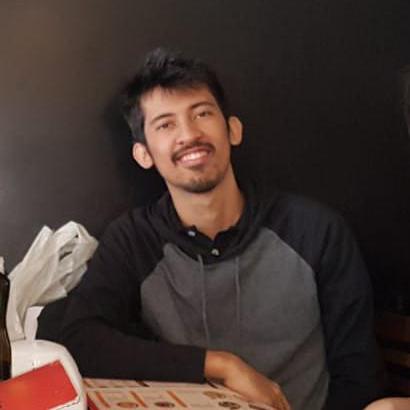
/comments ~lucasemmoreira/opinions@lists.sr.ht?Subject=Re: Emacs? No, emacsclient!