Do you know when you open a code file and you want to navigate it but you have to fire up a whole enviroment just to do it? In clojure, would be cider, in python it would be elpy and so on…
Well, get ready feel free! All you need is a command line and vanilla emacs!!
The command is etags. What this command does is look for all the
definitions you made in the files you pass as an argument with the
language and it will create a TAGS file in the current directory.
find . -type f -name "*.clj" | xargs etags --language=lisp
Once that is done, use you xref-find-definitions and
xref-pop-marker-stack command (alias in
vanilla as M-. and M-,, respectively) and it will ask you where is
the TAGS table.
You can reset the table with tags-reset-tags-table. If it feel very
UNIX like, you would be right. It is! Enjoy!
Oh, not sure what languages are supported? Fear not!
etags --help
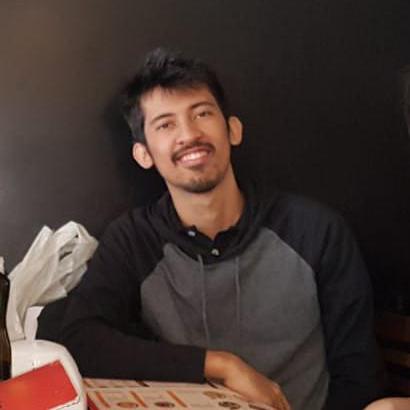
/comments ~lucasemmoreira/opinions@lists.sr.ht?Subject=Re: Emacs code navigation? TAAAGS!