Why? Well, because as an emacs user, you are probably tired of your pinky trip to ctrl in order to do the “chords”.
I would assume, hypothetical reader, that you have already tried changing caps for ctrl. Well that’s nice, however, let me introduce you the better idea (giving credit where is due, thanks for this Umgeher!).
It is a lot more comfortable and an easier transition to change shift->ctrl and caps->shift. The muscle memory for shift stays the same and ctrl is in a much more comfortable position. Here is xmodmap script to arrange that:
! making shift ctrl and caps shift
remove Lock = Caps_Lock
remove Shift = Shift_L
remove Control = Control_L
keysym Caps_Lock = Shift_L
keysym Shift_L = Control_L
keysym Control_L = Control_L
add Lock = Caps_Lock
add Shift = Shift_L
add Control = Control_L
- To run it, put the script in a file
your-remap-name, and run it with
xmodmap your-remap-name
- If you like it, you can put on your
.xsession, so whenever you start the graphics on your user, this awesome change is already made.
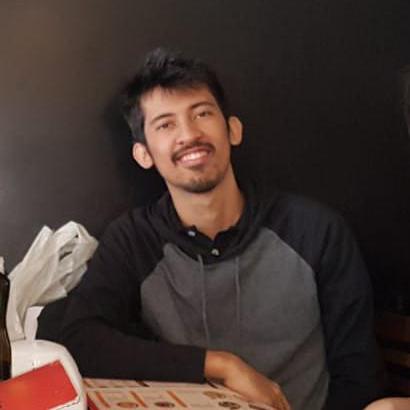
/comments ~lucasemmoreira/opinions@lists.sr.ht?Subject=Re: Remap your keyboard!