Why? Well, because as an emacs user, you are probably tired of your pinky trip to ctrl in order to do the “chords”.
I would assume, hypothetical reader, that you have already tried changing caps for ctrl. Well that’s nice, however, let me introduce you the better idea (giving credit where is due, thanks for this Umgeher!).
It is a lot more comfortable and an easier transition to change shift->ctrl and caps->shift. The muscle memory for shift stays the same and ctrl is in a much more comfortable position. Here is xmodmap script to arrange that:
! making shift ctrl and caps shift
remove Lock = Caps_Lock
remove Shift = Shift_L
remove Control = Control_L
keysym Caps_Lock = Shift_L
keysym Shift_L = Control_L
keysym Control_L = Control_L
add Lock = Caps_Lock
add Shift = Shift_L
add Control = Control_L
- To run it, put the script in a file
your-remap-name, and run it with
- If you like it, you can put on your
.xsession, so whenever you
start the graphics on your user, this awesome change is already
made.
Well, not for me. I have been using emacs for almost a decade now and I have used bad configs and good ones. In the past few years that I am feeling more comfortable with lisp, I have been enjoying to tweak the configuration more and more.
My girlfriend has recently come to the good side of workplace and could drop Windows and its tools. In this new world, she tried to go into the Linux and emacs was something that I was more than eager to show her!
The problem
Well, emacs has quite of an interesting learning curve
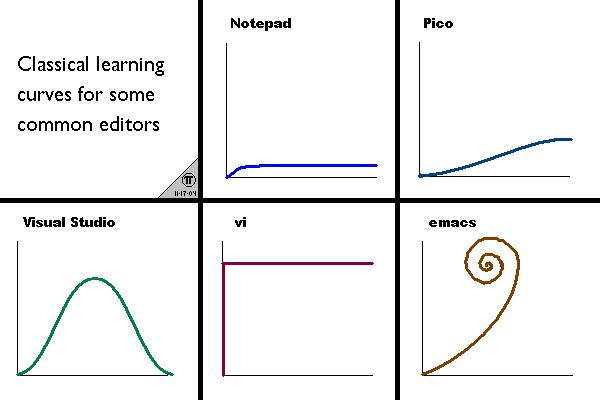 source
source
and I totally agree with it! So I created what it could be a first step to use it.
What I looked for was a way to drop the two most troublesome keys in emacs (in my opinion) and its consequences. Which are Ctrl+x, Ctrl+c and Ctrl+v for cutting, copying and pasting. And emacs has most of its hotkeys attached to Ctrl+x and Ctrl+c.
It took me some time, but then I found wakib-keys. Which was pretty much the solution I was looking for. Basically, remaps the standart Ctrl+x and Ctrl+c to Ctrl+e and Ctrl+d.
Last note
Writing this assured the usefulness in the notation C-c and C-x for Ctrl-c and Ctrl-x (and so on) =].
I know for a fact that you, hypothetical reader, are a mutt user. And as such, you know how frustrating html emails can be. Recently I was having this particular problem to see Jira emails.
Behold the solution!
In the mailcap file:
text/html; w3m -v -F -T text/html -dump %s; copiousoutput
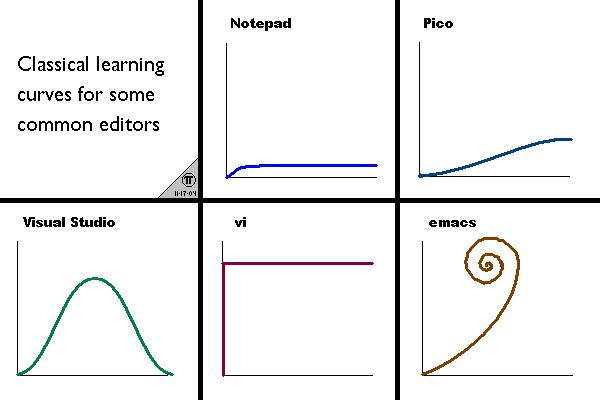
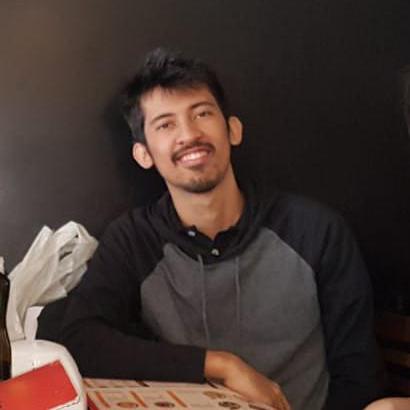
/comments ~lucasemmoreira/opinions@lists.sr.ht?Subject=Re: Remap your keyboard!