So, I have a thinkpad x270 which is pretty good. However, for the past few months, I was having a lot of trouble to charge it. There was a single position and mood for it work charge normally.
Well, no more! Let’s face the challenge of fixing it by myself. First things first, diagnosis:
Since the computer was charging, there was a specific position to work and, probably most important, the charger was loose when connected… There you go, probably there is a problem with the dc jack. Let’s get a new one.

Apparently, it is good practice to shut down the internal battery… This is done in the BIOS.
Now, I need to open the damn thing. Looking around the web, I saw that to open the x270, you need plastic ply to “unclick”. Damn… these are the worse… Let’s try Umgeher’s suggestion… a guitar pick…

Well, after not 20 minutes… I managed to open the thing, with more strength necessary than expected. But the result was kind of a relieve. My old jack was actually broken.

After changing, closing it, and turning it on with the cable, et voila, battery charging!
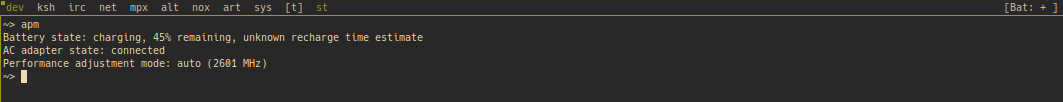
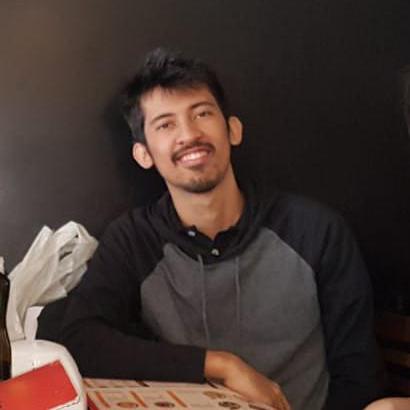
/comments ~lucasemmoreira/opinions@lists.sr.ht?Subject=Re: Let the charge come back, thinkpad…